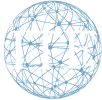Since phishing attacks require very little effort, they remain among the types of cyber attacks frequently used by hackers. Hackers can also infect their targets with ransomware with this tactic. This attack tactic, which usually targets people with less cyber awareness, is the most common tactic used by hackers. But there are many different types of phishing in itself. In today’s article, we focus on a specific method of phishing, namely email phishing. That’s why the topic of our article is ‘How Can You Protect Your Employees From Phishing Emails?’. Let’s learn together!
How to Protect Your Employees from Phishing Emails: Phishing Awareness Emails

How to Protect Your Employees from Phishing Emails
Phishing attacks can take many forms, as we said before. That’s why you should train and raise awareness of your employees against various phishing emails. One way to achieve this is to put your employees to the test. You can do this with phishing awareness emails. With this method, you can inform your employees about how the phishers are targeting them, and you can comply with them. To better explain this method, we’ve compiled a sample phishing awareness email for you. Now it’s time to review this phishing email example:
Dear employees,
As you know, we all need to join hands to improve our company’s cyber defense. That’s why we want to tell you about phishing, a common cyber attack that everyone should know about.
Phishing is the most common type of cyber attack that affects us and all companies around the world. Phishing can take place in various ways. But the attacks have one thing in common. That is also the goal of the attackers. The purpose of these attacks is to capture our personal information such as identity, credit card information or bank account information. Even if our company does all the checks to prevent these attacks, you are our first line of defense. It is in your hands to protect our networks and computers from cyber threats. For this, it is very important to keep your awareness high. This is not something that can happen in one go. Let’s learn together step by step:
First of all, we would like to share with you a few different phishing methods that you should pay attention to.
1. Classic Phishing
In classic phishing, hackers pretend to be a real company and try to get your login credentials. First they send you an email asking you to verify your account details. They share a link in the email that takes you to a fake login screen. The information you enter on this login screen goes directly to the attackers.
2. Phishing
In spear phishing, hackers use customized information to masquerade as a legitimate sender. Therefore, targeted phishing is a more complex type of phishing. Hackers can learn your name and phone number to deceive you, and they will definitely include this information in their emails. That way you are more likely to click on the fake link or attachment they sent you.
3. Whaling
In whaling attacks, hackers pretend to be a senior executive and reach you via email. In this email they ask you to send money to a specific account or tell your personal information. The email address of the person sending the email is just like our company domain name. The goal is to trick you into making the fake email look like a regular email from our CEO or CFO whenever possible.
4. Fraudulent Document Sharing
As you all know, many companies, including us, make use of file sharing sites. Hackers know this and take advantage of it. In Fake Document Sharing, they send you an email notifying you that a document has been shared with you. The link in this phishing email takes you to a fake login page. If you enter your account information in the form on this page, this information will go directly to the hackers.
How to Protect Your Employees from Phishing Emails: What To Do Against Phishing Emails?
Now that you know almost all types of phishing emails, it’s time to protect ourselves against them. You can easily protect yourself from phishing emails by following our advice below. Here are our recommendations:

How to Protect Your Employees from Phishing Emails
- Before downloading compressed or executable file types with .zip and similar extensions, inquire about the sender.
- Do not share personal information such as your username and password in any of your emails.
- Beware of suspicious or misleading domain names in the sender address.
- Carefully review the URLs in the emails to make sure they are not fraudulent.
- Do not click on links or attachments from people you do not know.
- Be wary of emails that say a document has been shared with you.
- When you receive a suspicious email, report it to the authorized team.
- When you receive an email from outside the company, make sure the sender is legitimate before opening any attachments or links.
Thank you again for helping protect our company and your colleagues from phishing. If you have any questions, don’t forget to get support from us.
How to Protect Your Employees from Phishing Emails: Cyber Security Tools
Now we know how a phishing awareness email which is one of the ways to protect your company from phishing should be like. But unfortunately, raising employee awareness doesn’t end with just sending emails. That’s why we recommend you our cyber security tools that we have prepared against the rapidly increasing attacks recently. With our Incident Response tool, you can enable your employees to report suspicious emails with one click, and share potential threats with their colleagues with Threat Sharing. In addition, you can test the protection level of your email tools with our Email Threat Simulator and the awareness level of your employees with our Phishing Simulator. Be sure to visit our site for these high-protection cyber security tools and more!
https://www.keepnetlabs.com/how-to-protect-your-employees-from-phishing-emails/
https://www.youtube.com/watch?v=zvMJdCxdahM